


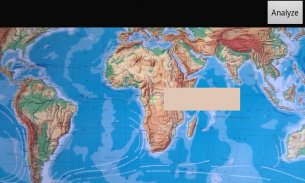

Color Analyzer

توضیحات Color Analyzer
Want to know more about the color you are looking at?
ColorAnalyzer lets you pick a color using the camera and gives you back the red, green and blue (RGB) components and name of the color.
The color under the cross hairs is shown in a continuously updated section of the display. When you have just the right color, click the "Analyze" button and get the red, green and blue components of the color as well as the name of the closest color in the Wikipedia List of Colors.
The color being analyzed is the color you see on the display:
* No flash is used because this changes the color.
* No waiting for auto focus etc.
Note that the color being analyzed is the representation of the color as seen by the camera under the present light conditions. The intensity and color of the light on the surface being analyzed and the properties of the camera sensor has great impact on the outcome of the analysis.
می خواهم به دانستن بیشتر در مورد رنگ مورد نظر شما در؟
ColorAnalyzer اجازه می دهد تا شما یک رنگ با استفاده از دوربین انتخاب کنید و به شما پشت (RGB) قطعات قرمز، سبز و آبی و نام رنگ.
رنگ تحت موهای متقابل در بخش به طور مداوم به روز شده از صفحه نمایش نشان داده شده است. هنگامی که شما فقط رنگ سمت راست، کلیک بر روی "تجزیه و تحلیل" را فشار دهید و اجزای قرمز، سبز و آبی رنگ و همچنین به نام نزدیکترین رنگ در فهرست ویکیپدیا از رنگ.
رنگ در حال تجزیه و تحلیل رنگ شما بر روی صفحه نمایش را ببینید:
* بدون فالش استفاده می شود چرا که این تغییر رنگ.
* نه در انتظار فوکوس اتوماتیک و غیره
توجه داشته باشید که رنگ که تجزیه و تحلیل نمایندگی از رنگ است که توسط دوربین تحت شرایط نور حاضر دیده می شود. شدت و رنگ نور بر روی سطح در حال تجزیه و تحلیل و خواص حسگر دوربین را دارد تاثیر زیادی در نتیجه تجزیه و تحلیل.

























